Hướng dẫn cách tải bộ cài Windows chính gốc từ Microsoft
- Đầu tiên các bạn truy cập vào địa chỉ sau:
https://www.microsoft.com/en-us/software-download/windows10ISO/
- Tại trang web vừa truy cập ở trên các bạn bấm tổ hợp phím Ctrl + Shift + J để mở bảng console.
- Tiếp theo các bạn chọn vào biểu tượng để xem trang web dưới dạng thiết bị di động.
Sau đó Reload lại trang web lúc nãy sẽ hiện ra vùng Select Edition cho phép bạn chọn bộ cài Windows tải về.
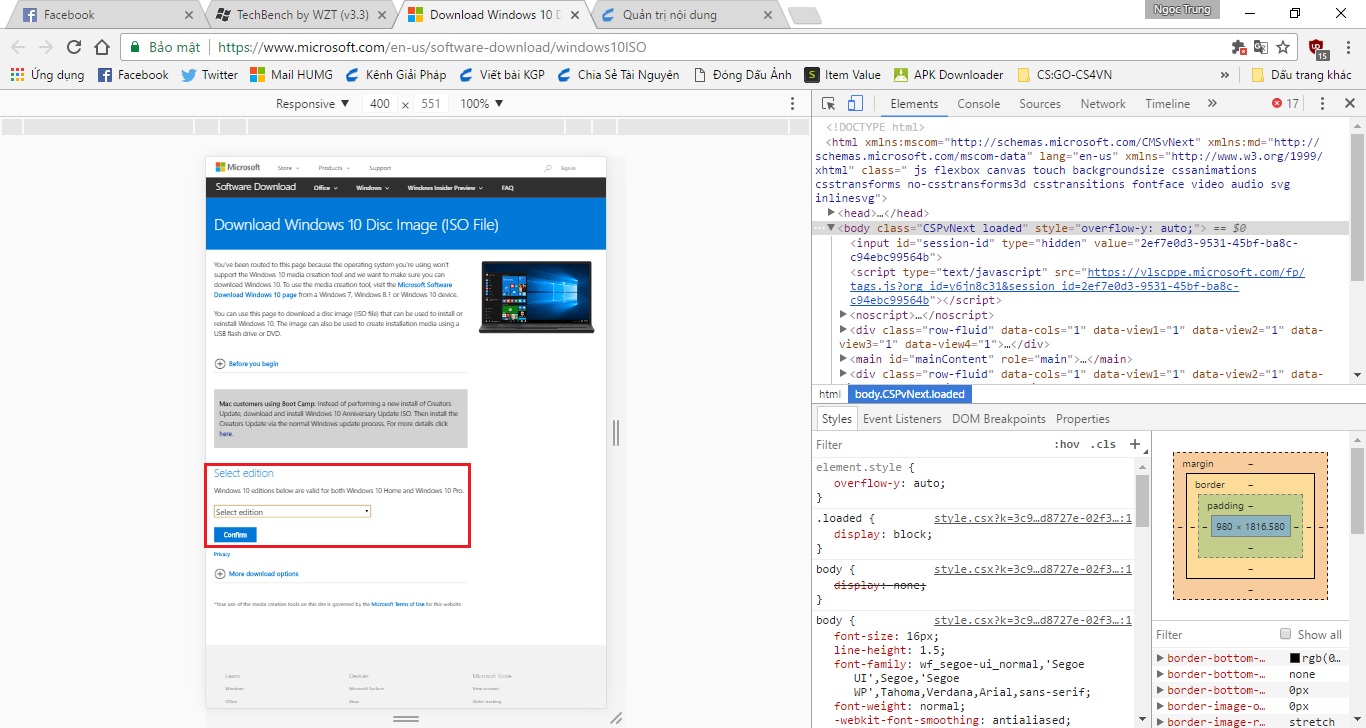
Mặc định Microsoft sẽ chỉ hiện thị các phiên bản Windows 10 cho phép tải về. Vậy nếu muốn tải các bản Windows cũ hơn như Windows 7, 8.1, các bạn làm như sau:
- Đầu tiên các bạn copy vào clipboard đoạn mã sau đây:
- Tại trang web vừa truy cập ở trên các bạn bấm tổ hợp phím Ctrl + Shift + J để mở bảng console. Copy đoạn mã ở trên, paste vào Console (Ctrl + V) rồi bấm Enter.
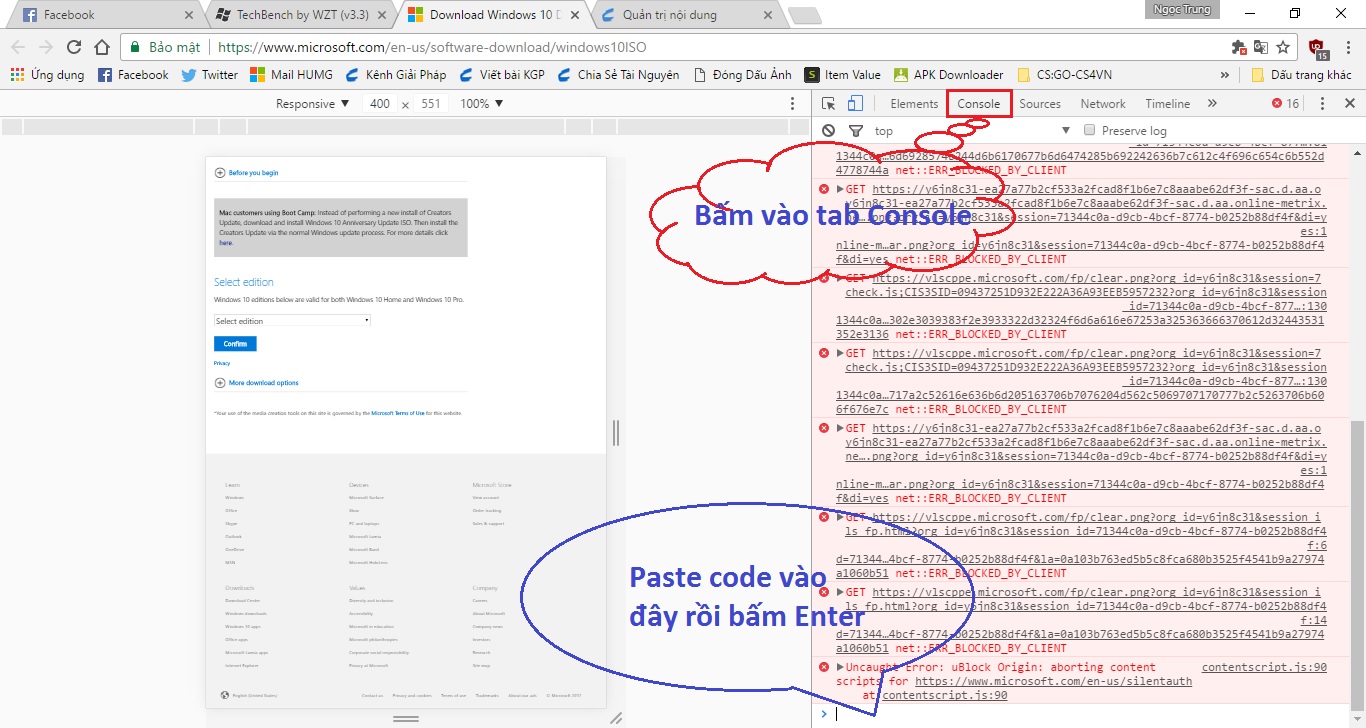
- Tiếp theo bạn chỉ cần chọn phiên bản Windows bạn muốn tải về rồi bấm Confirm rồi làm theo từng bước của trang web là có link download.
.png)
Xem thêm video hướng dẫn cách tải bộ cài Windows nguyên gốc từ Microsoft:
Chúc các bạn thành công !